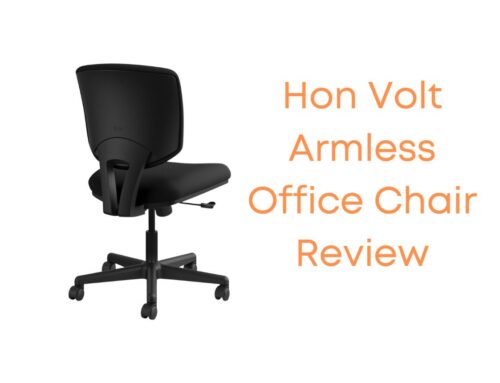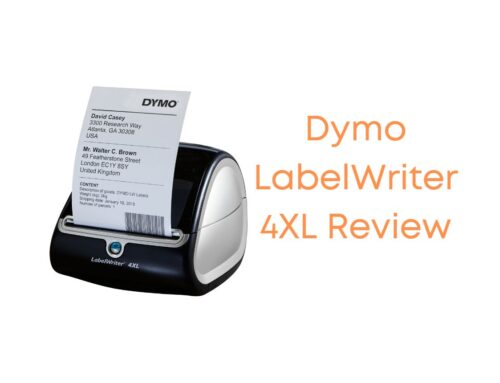In Fujitsu’s ScanSnap family there are many models, but none is as popular as the iX1400.
The Fujitsu ScanSnap iX1400 takes scanning digital documents to a whole new level by providing an affordable and easy-to-use scanning solution for both businesses and consumers.
As it’s made by one of the most trusted brands in the scanner world, the expectations were high for this one.
Did it deliver?
Let’s hop in and find out.
Price

$384.99
Dimensions

6.3″ x 11.5″ x 6″
Scan Speed

40ppm/80ipm
Our Rating

Fujitsu ScanSnap iX1400 Overview

The affordable ScanSnap iX1400 has a mission of scanning documents easily, and it definitely succeeds in that. With its compact size, it’s aimed at home offices and small business users.
While it doesn’t have all the features that its more expensive brother, the iX1600 has, it’s a pretty accurate scanner coming in a small package.
Armed with an Automatic Document Feeder, the Automatic Size Detection, and some other features that we’ll talk about, the iX1400 is one of the best options on the market if you are looking for a simple and easy-to-use scanner.
Features
As it’s an affordable option, you can’t expect to have some features that the slightly more expensive scanners have. But, most people will be fine with the lack of them.
The most obvious missing feature is the Color Panel in the front. On the iX1600, both the standard and deluxe models, we have the 4.3″ screen, which may be convenient, but it’s not a “must-have”.
With the iX1400 you also miss out on the scan to phone and the multi-user capability. While these features are nice to have, they are not mandatory, so to say.
It does have the 50-page Automatic Document Feeder (ADF), a feature that makes the scanning process much faster. In addition, the iX1400 has Automatic Size Detection, one of its most significant features. The Fujitsu iX1400 is PC and Mac eligible.
However, its ease of use is credited to one button that we can see on the front panel. Connecting the scanner to ScanSnap software and pushing that button starts the scanning process. Simple as that.
Performance

When you see a compact scanner you definitely think that it can’t possibly have incredibly accurate OCR, but with the iX1400, that is possible. For a scanner that is this compact, documents were scanned very well, as the maximum dpi for monochrome is 1200 dpi, and 600 dpi for colored scans.
In addition to pretty accurate OCR, the ScanSnap iX1400 has great scanning speeds. With an average of 40 ppm, it’s faster than most of its closest competitors, and just a tad bit slower than the iX1600. As for double-sided scanning, the story is the same.
Even though it’s affordable, the Fujitsu ScanSnap iX1400 delivers in the performance department. Fast, accurate and reliable, we were very pleased with it.
Connectivity Options
We have praised this scanner a lot so far, and now is the time to talk about its flaws. That is the lack of connectivity options, as the ScanSnap iX1400 only supports USB.
There are no Wi-Fi and no Ethernet connectivity options, which lowers this scanner’s versatility. While the lack of those connectivity options is a downside for the iX1400, it’s not a huge deal-breaker.
Conclusion
With a compact size and great performance, the Fujitsu ScanSnap iX1400 is one of the best compact scanners available on the market. However, its lack of connectivity options, and the lack of a color screen, are the two main downsides.
But, if you are looking for a simple, easy-to-use scanner, that is affordable and has great performance, the Fujitsu ScanSnap iX1400 is a great option.