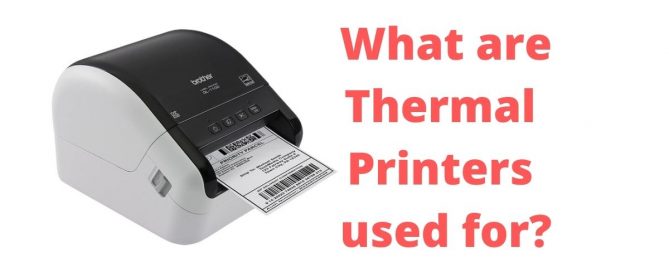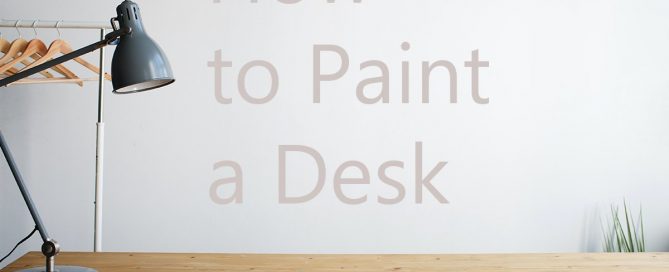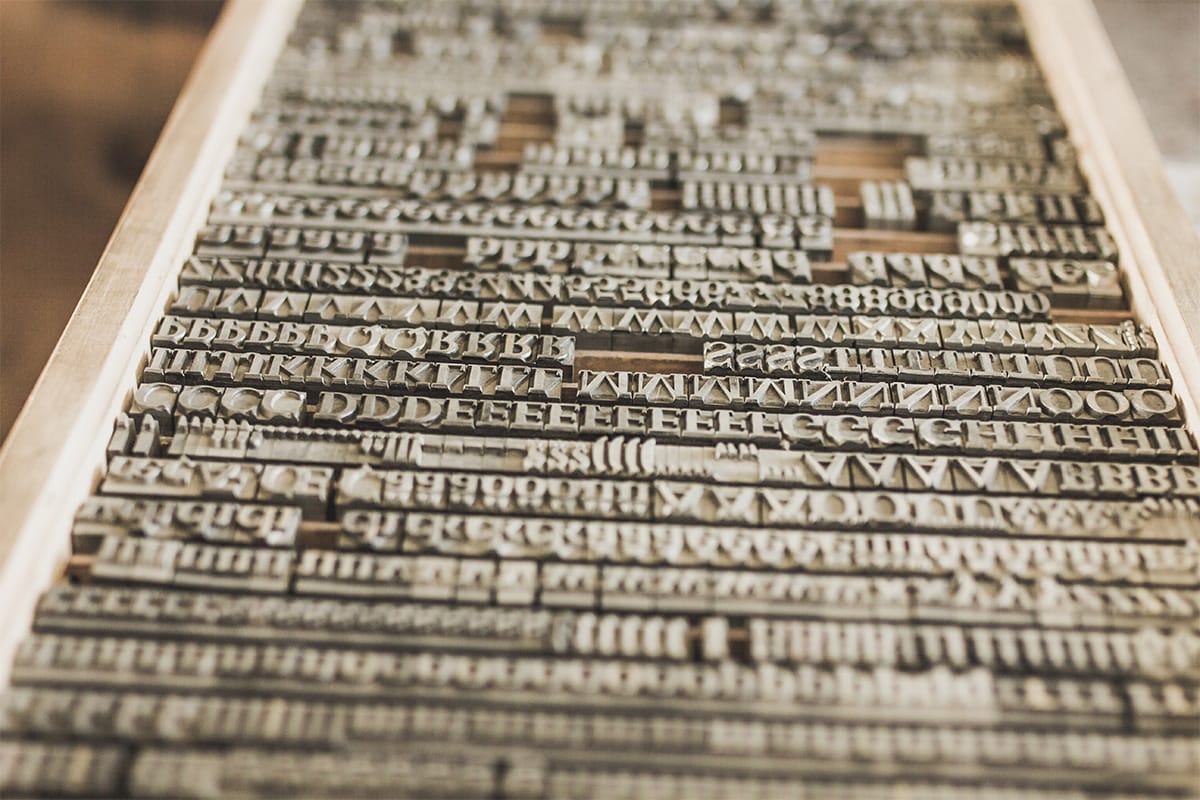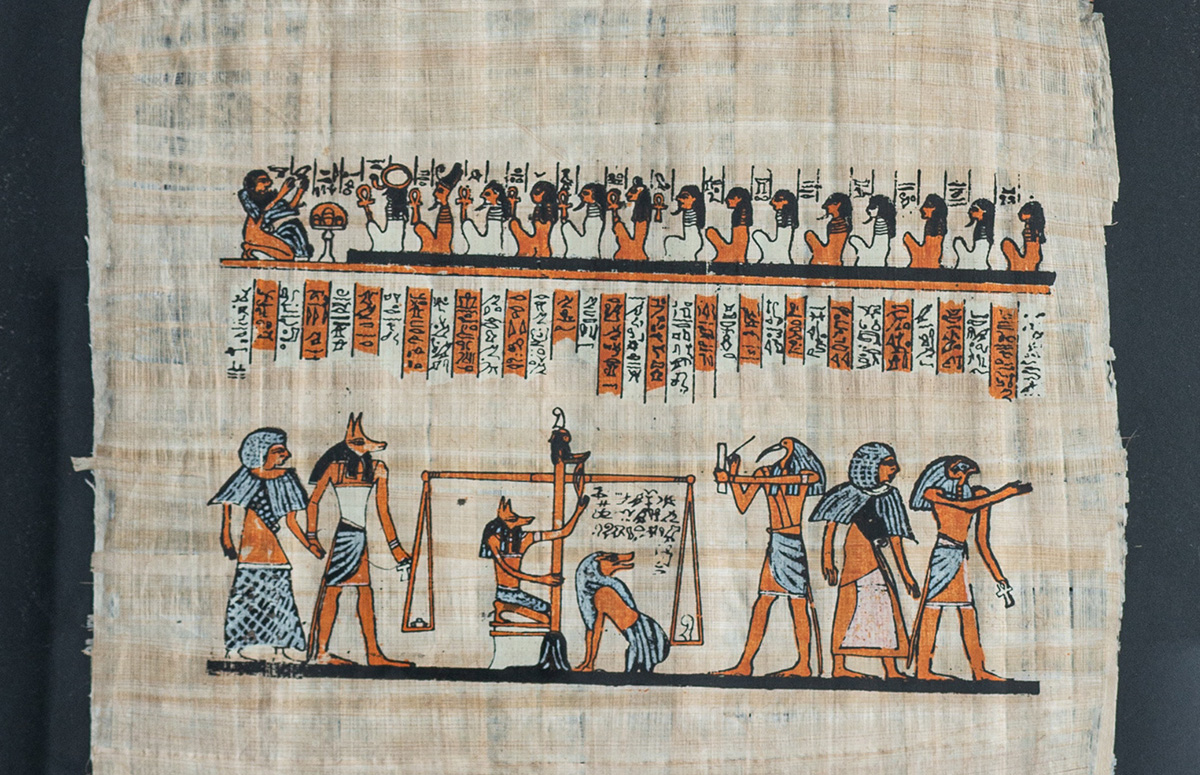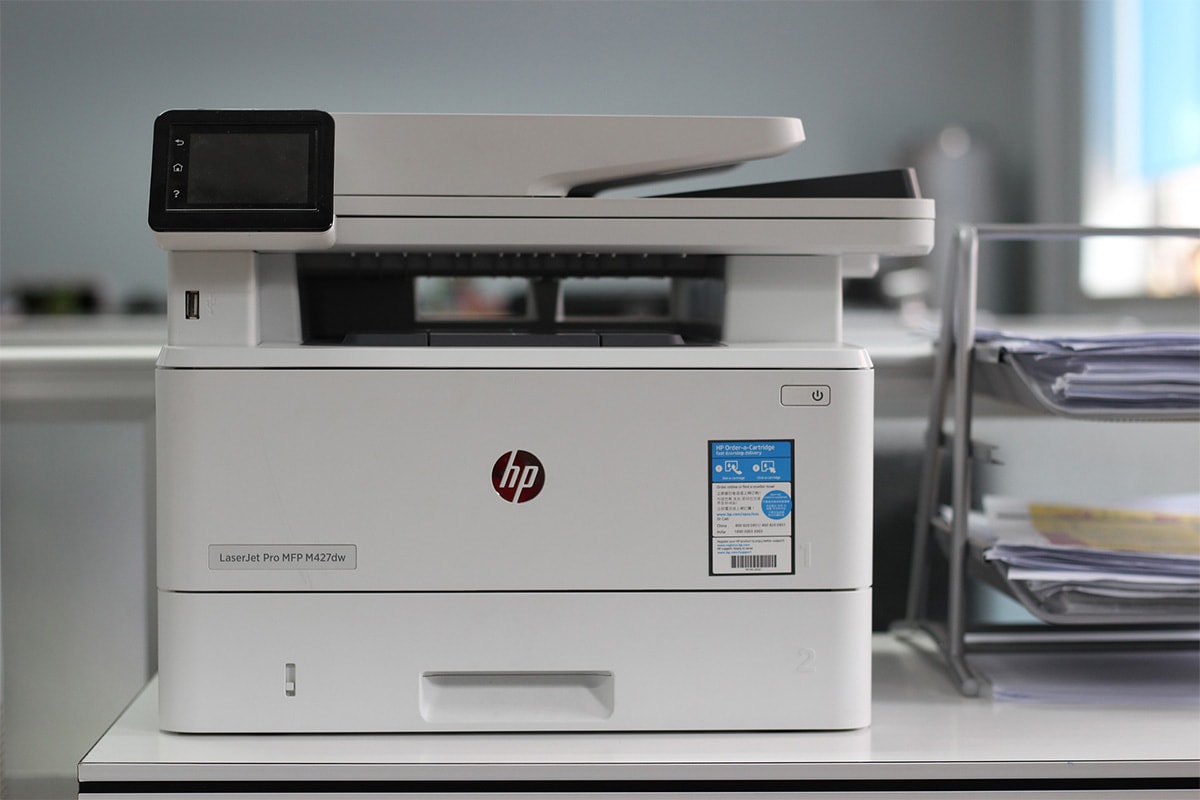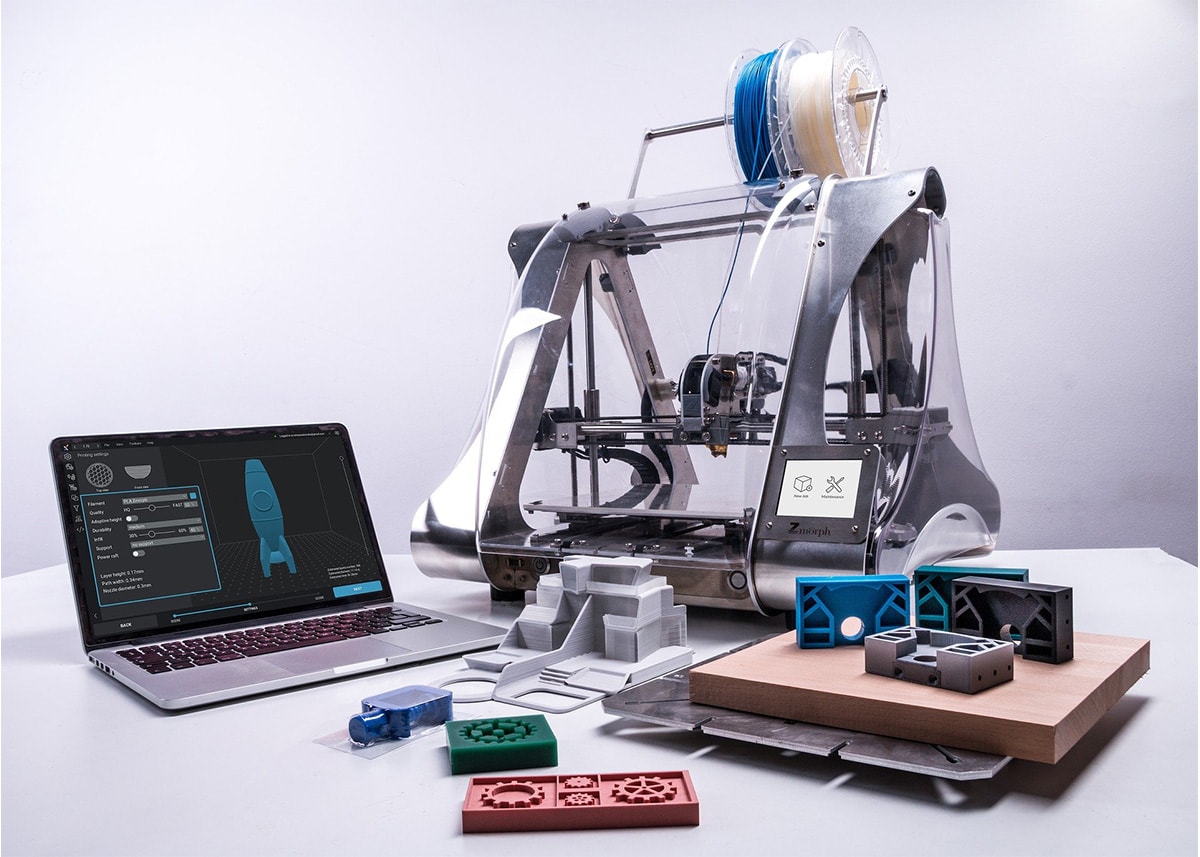What are Thermal Printers Used For?
The printing industry has evolved rapidly over the last several decades, seeing many amazing improvements. That has certainly happened in the world of thermal printers, a type of printer that uses heat to transfer ink on a page.
These printers have become much more efficient and advanced in recent years. They print at a much higher speed than they used to do. This has allowed them to print more pages per minute, and they have also become cheaper, making them more accessible to a wider audience.
We’ve explained how thermal printers work, but now it’s time to explain what exactly are thermal printers used for.

Types of Thermal Printers
Thermal printers come in two different types: ones that print in monochrome, and the ones that print in color. Thermal printers which print in black and white are much more common and are used in various different industries.
There are also two different printing technologies used in thermal printers: one uses a direct transfer printing technology and the other uses a thermal transfer.
Main Uses for Thermal Printers
Thermal printers are mostly used to print barcodes, receipts, invoices, shipping labels, tickets, business cards, stickers, and more. When you visit a company that makes products or a store that sells goods, you usually find a printer near the receptionist or at the counter. A lot of companies use thermal printers for this purpose.
Thermal printers are compact and able to print different sizes of barcodes, labels, and receipts, and therefore they are a very convenient solution. The fields that mostly use thermal printers are food packaging, apparel manufacturing, pharmaceutical industry, electronics, transportation industry, and so on.
Thermal printers that print in color are used to print logos, images, graphics, and other content. This requires a special paper, vinyl, or film that allows it to be transferred from the thermal printer to the item. The material does not fade or change color, unlike what happens when inkjet printers are used.